*Due to a bug stopping addition of PDB in SE2 19c s/w should be at least 19.9.
Start DBCA from windows menu
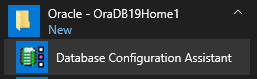
Choose ‘Manage pluggable databases’
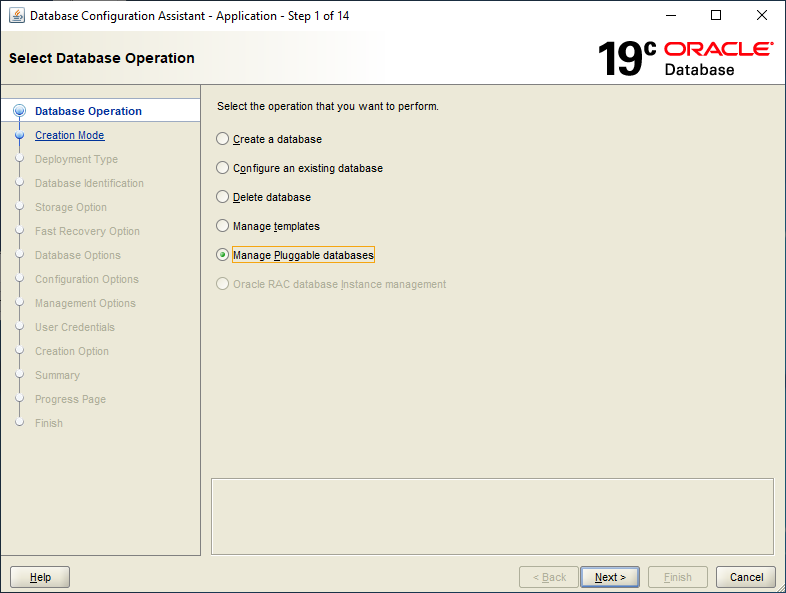
Choose ‘Create a Pluggable database’
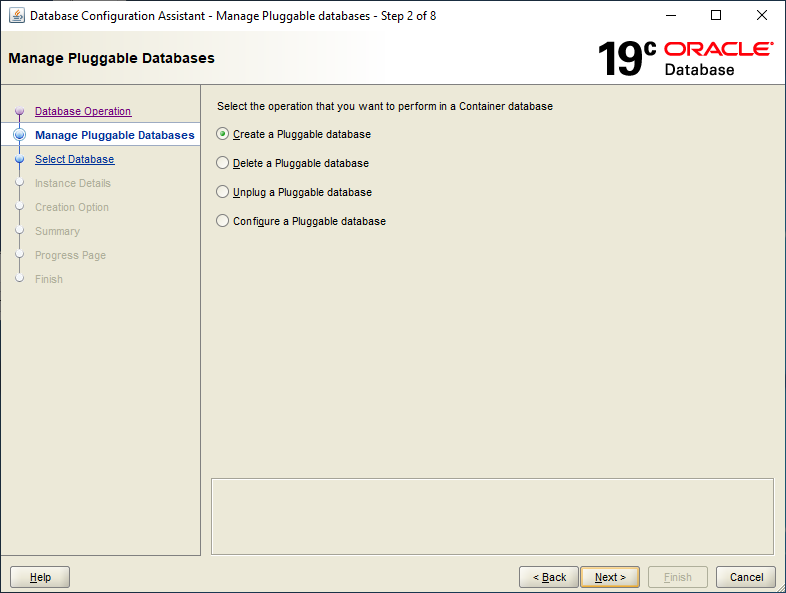
Select Container Database and provide sys username and password
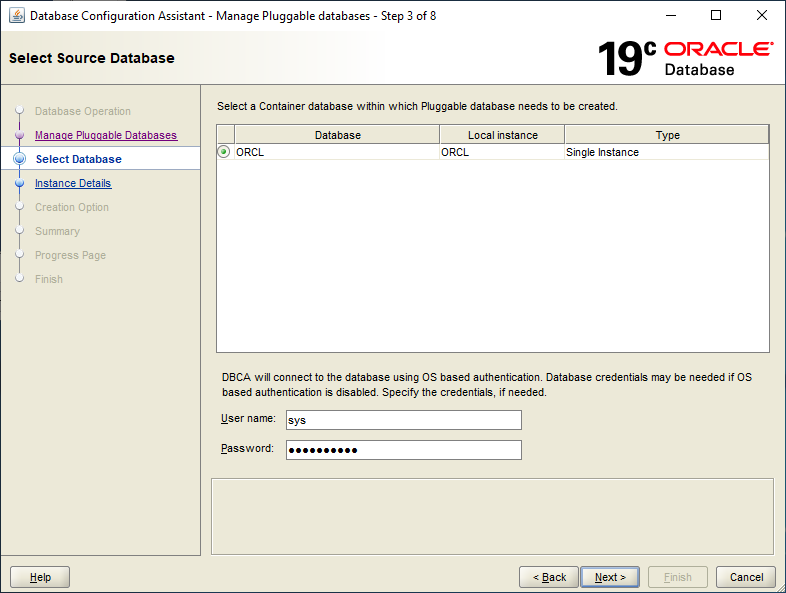
Leave default of PDB$SEED
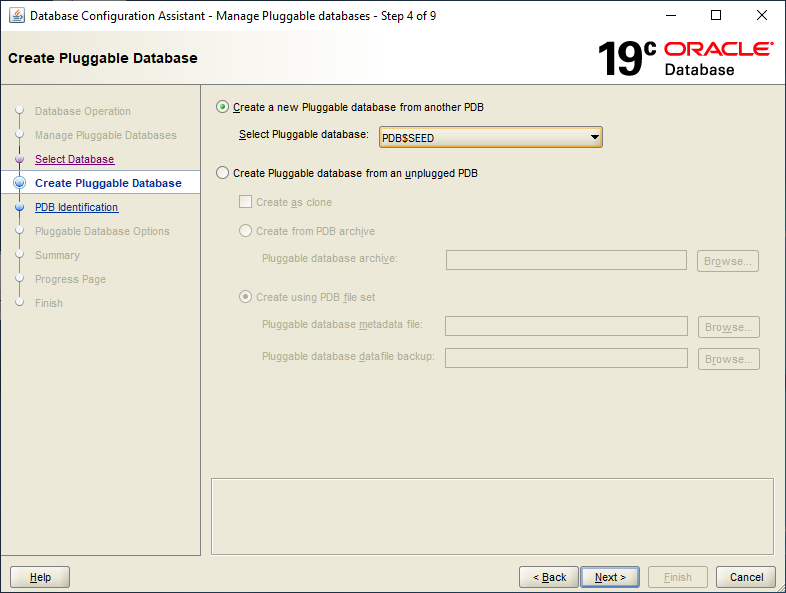
provide a pdb name, pdb admin user and password as below based on requirements
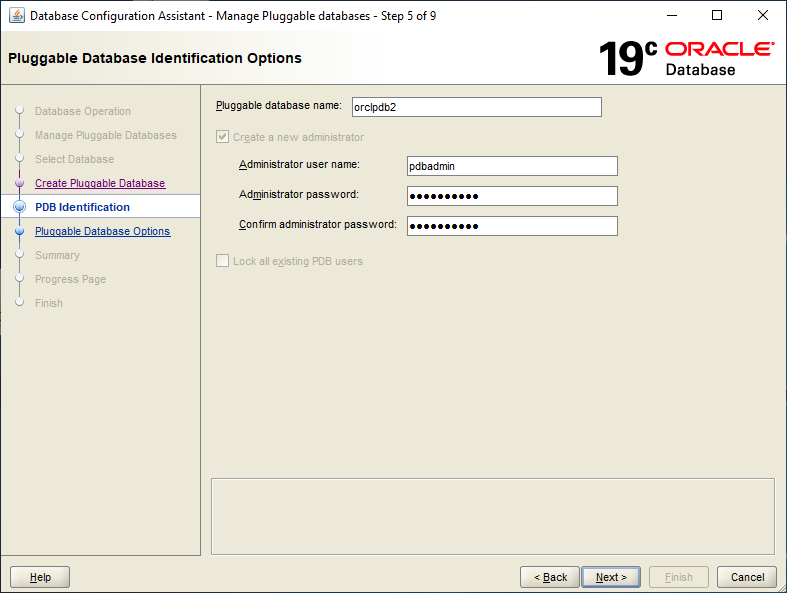
Review file locations for PDB, these should matching same setup as existing PDB
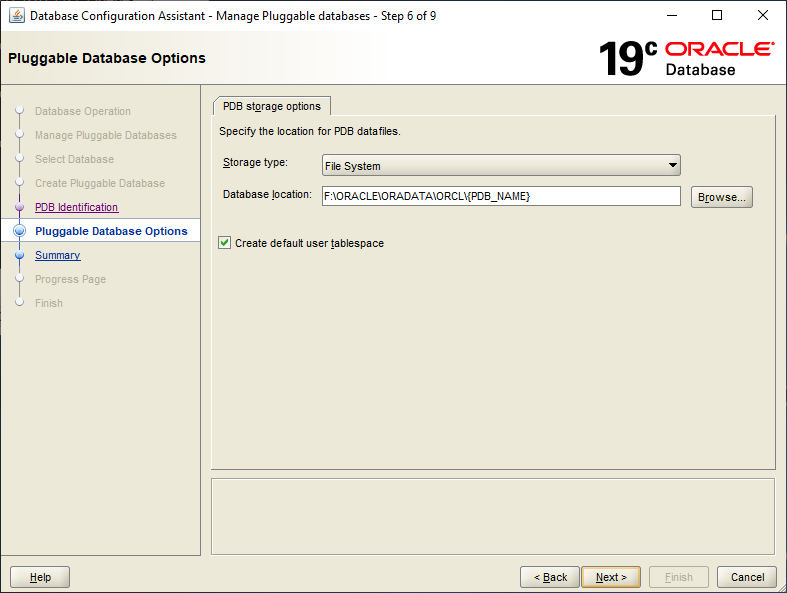
Review choices made on Summary Page
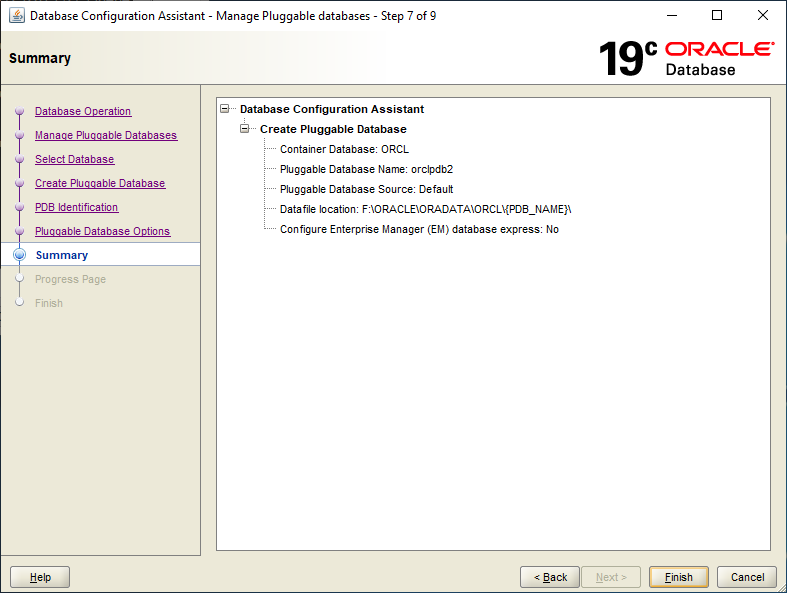
Allow 30 minutes for new PDB creation to complete, note location of logs in case of issues
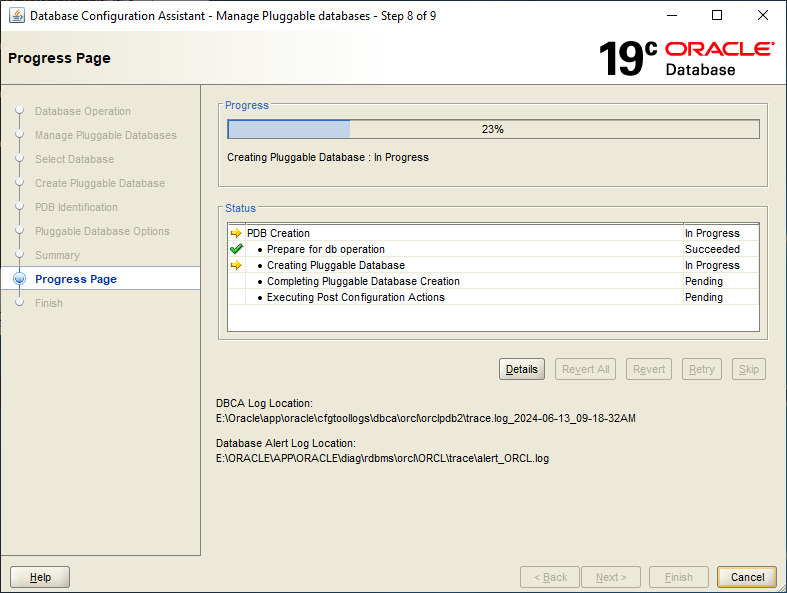
If successful you will see final screen
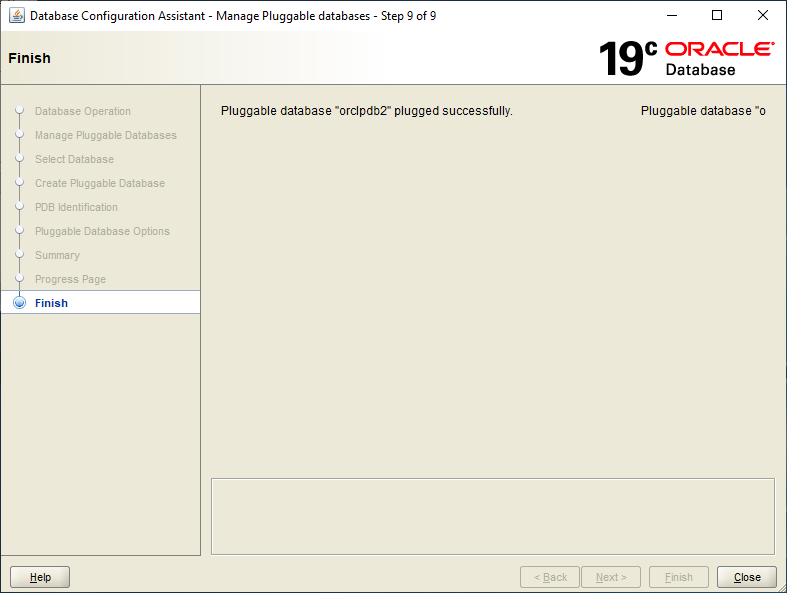
update tnsnames.ora file, by copying existing PDB entry and modifying as example
ORCLPDB2 =
(DESCRIPTION =(ADDRESS = (PROTOCOL = TCP)(HOST = <host>)(PORT = 1521))
(CONNECT_DATA =(SERVER = DEDICATED)(SERVICE_NAME = orclpdb2)))
Test a connection using TNS and admin user created earlier
sqlplus pdbadmin@orclpdb2