Note: These steps should be tested comprehensively and are undertaken at the users own risk
The non CDB architecture for Oracle will not be supported from Oracle 21c onwards, and should be considered when migrating to Oracle 19c.
The examples below will migrate a 19c non CDB database ‘PAUL01’ and plug it into a CDB named ‘SAMMY01’, the setup consists of 2 node RAC primary and 2 node RAC Dataguard standby. The standby database complicates this task but the 2 options to do this will be covered.
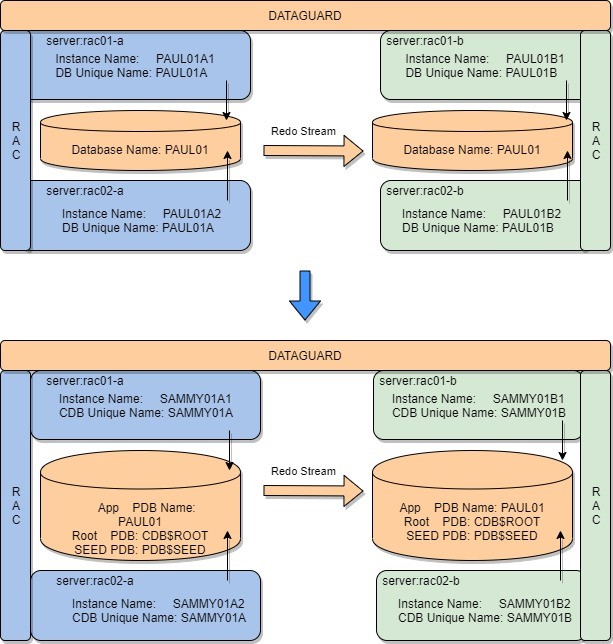
1. References
Upgrade to 19c Virtual Classroom Series: Migrate to the Multitenant Architecture – Oracle Video Hub
Oracle Multitenant Administrator’s Guide, 19c
To CDB or not to CDB, that’s the question – A view on a Product Manager’s daily life (stepi.net)
Reusing the Source Standby Database Files When Plugging a non-CDB as a PDB into the Primary Database of a Data Guard Configuration (Doc ID 2273304.1), read this for changes/patches/pre-requisites, at time of writing 3 pre-requisite patches needed
Making Use Deferred PDB Recovery and the STANDBYS=NONE Feature with Oracle Multitenant (Doc ID 1916648.1), read this for changes/patches/pre-requisites, at time of writing 3 pre-requisite patches needed
2. Pre-requisites
- Grid Infrastructure 19c installed ideally to latest support version/Release Update
- RDBMS 19c s/w installed ideally to latest support version/Release Update
- 19c Non CDB exists in Dataguard setup ready to migrate to CDB architecture
- 19c CDB exists in Dataguard setup
- Install latest version of tfactl/AHF, in case need to raise SR for help
- Know where key logs are and how to collect logs needed for SR
- Ensure application is compatible with 19c CDB architecture and know any required settings in advance
Steps below expect a CDB to exist in a Dataguard setup, ready for us to utilise to plug our non CDB into. I don’t intend to detail how to create and setup Dataguard, which should be standard DBA tasks. To create a CDB, the easiest way is to use dbca.
3. MIGRATION to CBD options in a dataguard setup
As detailed by Roy, Mike and Daniel in their Multitenant Video (link in references), with an Oracle Dataguard setup there are 3 ways migrate and also ensure our dataguard standby database is preserved, but this requires manual action.
Options are:
- Reuse Standby datafiles
- Useful if migrating very large databases that would take days to recreate standby
- No duplication of files so twice space needed
- Minimal time without DR setup
- Useful if want to precreate CDB in advance
- Test backups, monitoring, site switch in advance
- Defer PDB creation on the standby
- Useful if want to preserve old standby files as these won’t be touched
- Need to restore the PDB from Primary to Standby so more suited to smaller db’s
- Useful if want to precreate CDB in advance
- Test backups, monitoring, site switch in advance
- Create/Recreate the Standby databases
- Useful if Standby does not have any other PDB’s
- Useful for smaller DB’s
- Cleaner and less error prone as it’s a full restore which DBA’s may be more familiar with
We will walkthrough Options 1 and 2, Option 3 a full (re)create is a standard DBA task so will not be reviewed, as it is not any different to setting up dataguard or recreating a failed dataguard database.
Option 1 reuse datafiles on standby
Objective
To reinstate the standby database after the primary has been migrated from a non CDB to a CDB.
Reasons to reuse the standby datafiles
When migrating databases from a Non CDB to CBD architecture that are very large in size within a dataguard setup,the ability to reuse the standby CDB files as part of the migration could save hours/days of file copying and also reduces space needed by the process.
When we convert a Primary Non CDB to a PDB within a CDB that operation if we take no proactive action will break the standby.
Assumptions
We assume that the database to be migrated from a non CDB to a PDB in a CDB is already upgrading to the desired version.
We also assume the CDB that the non CDB will plug into already exist.
*database upgrades can easily be done using autoupgrade.jar
*A CDB can easily be created using dbca
Concepts
ASM Alias and GUID
Each database from 12c onwards is given a unique ID, called a GUID, in a CDB setup each PDB will have its own GUID.
The GUID is referenced by ASM when using Oracle Managed Files(OMF).
We can find a PDB or a non PDB GUID using the below SQL (as above source needs to be 12c or later)
select con_id, name, guid from v$containers;When a datafile is created using a 12c or later CDB onwards using OMF the file location will be:
<OMF Location>/<DB UNIQUENAME>/<PDB GUID>/DATAFILE/<FILE_NAME>
i.e.: +DATA/SAMMY01B/C74107E1AD031A39E0536538A8C075C6/DATAFILE/system_360_1078080281When a PDB is plugged into the primary site, the recovery process on the standby site will try to find the datafile locations using the GUID format, the alert log will show something similar to:
Output on standby when pdb is plugged into primary:
PAUL01(3):Recovery scanning directory +DATA/SAMMY01B/C74107E1AD031A39E0536538A8C075C6/DATAFILE for any matching filesAs our Non CDB standby datafiles are not using this format the scan the recovery process initiates fails and so the standby is compromised.
To allow the CDB to use the non CDB standby files we will trick Oracle into thinking the files are in GUID format by using ASM alias, then the recovery process on the standby will identify files and recovery will continue using:
ALTER DISKGROUP DATA add alias '<expected file location' for '<real file location';As an example:
ALTER DISKGROUP DATA
add alias '+DATA/SAMMY01B/C74107E1AD031A39E0536538A8C075C6/DATAFILE/SYSAUX_359_1078080283'
for '+DATA/PAUL01B/DATAFILE/SYSAUX.359.1078080283';Dataguard and SCN
Oracle uses System Change Number (SCN) as an internal counter/clock to track changes, this mechanism also allows us to also check primary and standby databases are in sync, so if the Primary db is on a SCN 1234, and Standby db is on a SCN 1234 we know they are 100% in sync.
During the procedure to reuse datafiles it’s important that the databases for the primary and standby are on the exact same SCN which is part of the procedure detailed below.
process
Phase 1 Non CDB to CDB migration prep work
1) Generate ASM alias and run on the Standby ASM Instance
2) Stop Dataguard replication on the Non CDB databases
3) Synchronise Standby and Primary SCN’s manually
4) Stop Dataguard replication on the CDB databases
Phase 2 Non CDB to CDB migration
1) Create metadata XML manifest file with details to plug non CDB into CDB
2) Create pluggable database using the metadata XML file nocopy option
3) Convert the non-cdb to a PDB
Implementation Steps
Note down the GUID for the non CDB Database we are migrating (1 Minute)
On the on Primary non CDB node 1
. oraenv <<< PAUL01A1sqlplus / as sysdbacol name for a12
select db_unique_name, database_role, cdb from v$database;
select guid from v$containers;DB_UNIQUE_NAME DATABASE_ROLE CDB
------------------------------ ---------------- ---
PAUL01A PRIMARY NO
CON_ID NAME GUID
---------- ------------ --------------------------------
0 PAUL01 C74107E1AD031A39E0536538A8C075C6create a SQL Script (build_crt_alias_noncdb.sql) with following content (1 Minute)
On the on Standby non CDB node 1
save below into a file called: build_crt_alias_noncdb.sql
set newpage 0
set linesize 999
set pagesize 0
set feedback off
set heading off
set echo off
set space 0
set tab off
set trimspool on
set ver off
spool crt_noncdb_alias.sql
prompt set echo on
select 'ALTER DISKGROUP &&diskgrp_name_without_plus_sign add directory '||''''||'+&&diskgrp_name_without_plus_sign/&&new_stby_name_in_upper_case/'||guid||''''||';' from v$containers;
select 'ALTER DISKGROUP &&diskgrp_name_without_plus_sign add directory '||''''||'+&&diskgrp_name_without_plus_sign/&&new_stby_name_in_upper_case/'||guid||'/DATAFILE'||''''||';' from v$containers;
select 'ALTER DISKGROUP &&diskgrp_name_without_plus_sign add alias '||''''||replace(replace(replace(upper_dfname,'.','_'),'/&old_stby_name_in_upper_case/','/&&new_stby_name_in_upper_case/'),'DATAFILE',guid||'/DATAFILE')||''''||' for '||''''||upper_dfname||''''||';' from (select upper(name) upper_dfname from v$datafile) df, (select guid from v$containers) con;
exit
run the script: build_crt_alias_noncdb.sql (1 Minute)
The script will request, Diskgroup, old and new standby db unique names: example below:
Enter value for diskgrp_name_without_plus_sign: <Diskgroup name> : DATA
Enter value for new_stby_name_in_upper_case: <CDB STANDBY DB UNIQUE NAME> : SAMMY01B
Enter value for old_stby_name_in_upper_case: <NON CDB STANDBY DB UNIQUE NAME> : PAUL01B
In the output check the GUID we found earlier (C74107E1AD031A39E0536538A8C075C6) matches
. oraenv <<< PAUL01B1sqlplus / as sysdbaselect db_unique_name, database_role, cdb from v$database;DB_UNIQUE_NAME DATABASE_ROLE CDB
------------------------------ ---------------- ---
PAUL01B PHYSICAL STANDBY NO@build_crt_alias_noncdb.sqlThis will create a script called: crt_noncdb_alias.sql
cat crt_noncdb_alias.sql:
set echo on
Enter value for diskgrp_name_without_plus_sign: DATA
Enter value for new_stby_name_in_upper_case: SAMMY01B
ALTER DISKGROUP DATA add directory '+DATA/SAMMY01B/C74107E1AD031A39E0536538A8C075C6';
ALTER DISKGROUP DATA add directory '+DATA/SAMMY01B/C74107E1AD031A39E0536538A8C075C6/DATAFILE';
Enter value for old_stby_name_in_upper_case: PAUL01B
ALTER DISKGROUP DATA add alias '+DATA/SAMMY01B/C74107E1AD031A39E0536538A8C075C6/DATAFILE/SYSTEM_360_1078080281' for '+DATA/PAUL01B/DATAFILE/SYSTEM.360.1078080281';
ALTER DISKGROUP DATA add alias '+DATA/SAMMY01B/C74107E1AD031A39E0536538A8C075C6/DATAFILE/SYSAUX_359_1078080283' for '+DATA/PAUL01B/DATAFILE/SYSAUX.359.1078080283';
ALTER DISKGROUP DATA add alias '+DATA/SAMMY01B/C74107E1AD031A39E0536538A8C075C6/DATAFILE/UNDOTBS1_358_1078080307' for '+DATA/PAUL01B/DATAFILE/UNDOTBS1.358.1078080307';
ALTER DISKGROUP DATA add alias '+DATA/SAMMY01B/C74107E1AD031A39E0536538A8C075C6/DATAFILE/UNDOTBS2_357_1078080309' for '+DATA/PAUL01B/DATAFILE/UNDOTBS2.357.1078080309';
In the above script if not using LOCAL undo feature on the CDB then remove the UNDO files from the script, if not sure check on CDB:
. oraenv <<< SAMMY01A1sqlplus / as sysdbacol PROPERTY_NAME for a20
col PROPERTY_VALUE for a20
select property_name, property_value from database_properties where property_name = 'LOCAL_UNDO_ENABLED';
PROPERTY_NAME PROPERTY_VALUE
-------------------- --------------------
LOCAL_UNDO_ENABLED TRUE
We are using local undo so will leave script as is.
run crt_noncdb_alias.sql on ASM instance on Standy site (1 Minute)
ps -ef|grep ora_smon check you are on standby site
oracle 14749 1 0 13:19 ? 00:00:00 ora_smon_SAMMY01B1
oracle 15923 1 0 13:20 ? 00:00:00 ora_smon_PAUL01B1
. oraenv <<< +ASM1sqlplus / as sysasmshow user
select instance_name from v$instance;
USER is "SYS"
INSTANCE_NAME
----------------
+ASM1
Run alias script ignore the SP2-0734 errors from non sql text in the script:
@crt_noncdb_alias.sqlSQL> @crt_noncdb_alias.sql
SQL> Enter value for diskgrp_name_without_plus_sign: DATA
SP2-0734: unknown command beginning "Enter valu..." - rest of line ignored.
SQL> Enter value for new_stby_name_in_upper_case: SAMMY01B
SP2-0734: unknown command beginning "Enter valu..." - rest of line ignored.
SQL> ALTER DISKGROUP DATA add directory '+DATA/SAMMY01B/C74107E1AD031A39E0536538A8C075C6';
Diskgroup altered.
SQL> ALTER DISKGROUP DATA add directory '+DATA/SAMMY01B/C74107E1AD031A39E0536538A8C075C6/DATAFILE';
Diskgroup altered.
SQL> Enter value for old_stby_name_in_upper_case: PAUL01B
SP2-0734: unknown command beginning "Enter valu..." - rest of line ignored.
SQL> ALTER DISKGROUP DATA add alias '+DATA/SAMMY01B/C74107E1AD031A39E0536538A8C075C6/DATAFILE/SYSTEM_360_1078080281' for '+DATA/PAUL01B/DATAFILE/SYSTEM.360.1078080281';
Diskgroup altered.
SQL> ALTER DISKGROUP DATA add alias '+DATA/SAMMY01B/C74107E1AD031A39E0536538A8C075C6/DATAFILE/SYSAUX_359_1078080283' for '+DATA/PAUL01B/DATAFILE/SYSAUX.359.1078080283';
Diskgroup altered.
SQL> ALTER DISKGROUP DATA add alias '+DATA/SAMMY01B/C74107E1AD031A39E0536538A8C075C6/DATAFILE/UNDOTBS1_358_1078080307' for '+DATA/PAUL01B/DATAFILE/UNDOTBS1.358.1078080307';
Diskgroup altered.
SQL> ALTER DISKGROUP DATA add alias '+DATA/SAMMY01B/C74107E1AD031A39E0536538A8C075C6/DATAFILE/UNDOTBS2_357_1078080309' for '+DATA/PAUL01B/DATAFILE/UNDOTBS2.357.1078080309';
Diskgroup altered.
*Note any issues with wrong alias that need to be removed used rmalias command (NOT rm which will remove the actual file!)
Stop replication on the on Standby non CDB node 1 (5 Minutes)
. oraenv <<< PAUL01B1dgmgrl /show configuration;
show database 'PAUL01B';edit database 'PAUL01B' set state='apply-off';Create GRP on Standby CDB node 1 (5 Minutes)
. oraenv <<< SAMMY01B1sqlplus / as sysdbaselect DB_UNIQUE_NAME, DATABASE_ROLE from v$database;alter database recover managed standby database cancel;create restore point pre_plugin_standby guarantee flashback database;recover managed standby database disconnect using current logfile;The GRP on the CDB standby database only purpose is to allow the ability to restart the ASM directory search operation on the CDB standby database to find the aliases. If an issue with PDB plugin and alias setup, we could flashback CDB standby DB to restore point, fix alias issue then re-enable apply to see if issue resolved
DB_UNIQUE_NAME DATABASE_ROLE CDB
------------------------------ ---------------- ---
SAMMY01B PHYSICAL STANDBY YES
SQL> alter database recover managed standby database cancel;
Database altered.
SQL> create restore point pre_plugin_standby guarantee flashback database;
Restore point created.
SQL> recover managed standby database disconnect using current logfile;
Media recovery complete.
Shutdown the non-CDB primary cleanly, then restart one instance in mount mode. on Primary non CDB node 1 (5 Minutes)
*If primary is mutli instance RAC database, shut down all the other instances and continue on one instance only
. oraenv <<< PAUL01A1srvctl stop database -db PAUL01A
srvctl status database -db PAUL01AInstance PAUL01A1 is not running on node rac01-a
Instance PAUL01A2 is not running on node rac02-aStartup mount Primary on a single:
sqlplus / as sysdbastartup mountselect DB_UNIQUE_NAME, DATABASE_ROLE, open_mode, CDB from v$database;DB_UNIQUE_NAME DATABASE_ROLE OPEN_MODE CDB ------------------------------ ---------------- -------------------- --- PAUL01A PRIMARY MOUNTED NO
flush the redo to the standby site on Primary non CDB node 1 (1 Minute)
(update Standby db unique name in command)
select DB_UNIQUE_NAME, DATABASE_ROLE, open_mode, CDB from v$database;alter system flush redo to PAUL01B no confirm apply;DB_UNIQUE_NAME DATABASE_ROLE OPEN_MODE CDB
------------------------------ ---------------- -------------------- ---
PAUL01A PRIMARY MOUNTED NO
System altered.open the database read-only (will not apply redo as we stopped the redo-apply) on Primary non CDB node 1 (1 Minute)
select DB_UNIQUE_NAME, DATABASE_ROLE, open_mode, CDB from v$database;alter database open read only;select DB_UNIQUE_NAME, DATABASE_ROLE, open_mode, CDB from v$database;DB_UNIQUE_NAME DATABASE_ROLE OPEN_MODE CDB
------------------------------ ---------------- -------------------- ---
PAUL01A PRIMARY MOUNTED NO
Database altered.
DB_UNIQUE_NAME DATABASE_ROLE OPEN_MODE CDB
------------------------------ ---------------- -------------------- ---
PAUL01A PRIMARY READ ONLY NO
determine the checkpoint_change number on Primary non CDB node 1 (1 Minute)
select DB_UNIQUE_NAME, DATABASE_ROLE, open_mode, CDB from v$database;select file#, CHECKPOINT_CHANGE# from v$datafile_header where file#=1;DB_UNIQUE_NAME DATABASE_ROLE OPEN_MODE CDB
------------------------------ ---------------- -------------------- ---
PAUL01A PRIMARY READ ONLY NO
FILE# CHECKPOINT_CHANGE#
---------- ------------------
1 4003245
recover the standby database until this number on Standby non CDB node 1 (5 Minutes)
Using: alter database recover managed standby database until change <SCN Above>;
We need to recover standby db to same SCN as the primary: from above 4003245
. oraenv <<< PAUL01B1sqlplus / as sysdbaselect DB_UNIQUE_NAME, DATABASE_ROLE, CDB from v$database;DB_UNIQUE_NAME DATABASE_ROLE CDB ------------------------------ ---------------- --- PAUL01B PHYSICAL STANDBY NO
alter database recover managed standby database until change 4003245;Database altered.validate the files on the source non-CDB standby are consistent with the files from the non-CDB primary. on Standby non CDB node 1 (1 Minute)
. oraenv <<< PAUL01B1sqlplus / as sysdbaselect DB_UNIQUE_NAME, DATABASE_ROLE, CDB from v$database;select file#, CHECKPOINT_CHANGE# from v$datafile_header where file#=1;DB_UNIQUE_NAME DATABASE_ROLE CDB
------------------------------ ---------------- ---
PAUL01B PHYSICAL STANDBY NO
FILE# CHECKPOINT_CHANGE#
---------- ------------------
1 4003245 ------> Good It’s the same!
Create manifest file need to plug non CDB into CDB on Primary non CDB node 1 (5 Minutes)
. oraenv <<< PAUL01A1sqlplus / as sysdbaselect DB_UNIQUE_NAME, DATABASE_ROLE,CDB from v$database;set serveroutput on
exec dbms_pdb.describe('/var/tmp/PAUL01A.xml');!ls -lrt /var/tmp/PAUL01A.xml
!head -10 /var/tmp/PAUL01A.xmlDB_UNIQUE_NAME DATABASE_ROLE CDB
------------------------------ ---------------- ---
PAUL01A PRIMARY NO
SQL> set serveroutput on
exec dbms_pdb.describe('/var/tmp/PAUL01A.xml');
PL/SQL procedure successfully completed.
-rw-r--r-- 1 oracle asmadmin 7226 Jul 24 18:55 /var/tmp/PAUL01A.xml
SQL> <?xml version="1.0" encoding="UTF-8"?>
<PDB>
<xmlversion>1</xmlversion>
<pdbname>PAUL01</pdbname>
<cid>0</cid>
<byteorder>1</byteorder>
<vsn>318767104</vsn>
<vsns>
<vsnnum>19.0.0.0.0</vsnnum>
<cdbcompt>12.1.0.0.0</cdbcompt>
Primary and Standby non CDB databases standby management check and stop (5 Minutes)
a) on Primary non CDB node 1 stop database
. oraenv <<< PAUL01A1sqlplus / as sysdbaselect DB_UNIQUE_NAME, DATABASE_ROLE from gv$database;shutdown immediate;exitsrvctl status database -d PAUL01AInstance PAUL01A1 is not running on node rac01-a
Instance PAUL01A2 is not running on node rac02-ab) on Standby non CDB node 1 Stop database
. oraenv <<< PAUL01B1srvctl stop database -d PAUL01Bsrvctl status database -d PAUL01BInstance PAUL01B1 is not running on node rac01-b
Instance PAUL01B2 is not running on node rac02-bCheck standby_file_management is AUTO on Primary and Standby CDB
— Check standby_file_management parameter is AUTO
. oraenv <<< SAMMY01A1sqlplus / as sysdbaselect DB_UNIQUE_NAME, DATABASE_ROLE, CDB from v$database;
show parameter standby_file_managementalter system set standby_file_management='AUTO' scope=both;. oraenv <<< SAMMY01B1sqlplus / as sysdbaselect DB_UNIQUE_NAME, DATABASE_ROLE, CDB from v$database;
show parameter standby_file_managementalter system set standby_file_management='AUTO' scope=both; DB_UNIQUE_NAME DATABASE_ROLE CDB
------------------------------ ---------------- ---
SAMMY01A PRIMARY YES
NAME TYPE VALUE
------------------------------------ ----------- ------------------------------
standby_file_management string AUTO
DB_UNIQUE_NAME DATABASE_ROLE CDB
------------------------------ ---------------- ---
SAMMY01B PHYSICAL STANDBY YES
NAME TYPE VALUE
------------------------------------ ----------- ------------------------------
standby_file_management string AUTO
plug in non CD on Primary CDB node 1 (5 Minutes)
Using the xml manifest we generated earlier ‘/var/tmp/PAUL01A.xml’, we will now plug the non cdb database into our CDB, we give our PDB the same name as out non PDB PAUL01.
a) plugin on Primary CDB node 1
. oraenv <<< SAMMY01A1sqlplus / as sysdbaselect DB_UNIQUE_NAME, DATABASE_ROLE, CDB from v$database;DB_UNIQUE_NAME DATABASE_ROLE CDB ------------------------------ ---------------- --- SAMMY01A PRIMARY YES
!ls -lrt /var/tmp/PAUL01A.xmlcreate pluggable database PAUL01 using '/var/tmp/PAUL01A.xml' tempfile reuse nocopy;
show pdbscreate pluggable database PAUL01 using '/var/tmp/PAUL01A.xml' tempfile reuse nocopy;Pluggable database created.
show pdbs
CON_ID CON_NAME OPEN MODE RESTRICTED
---------- ------------------------------ ---------- ----------
2 PDB$SEED READ ONLY NO
3 PAUL01 MOUNTED
check on Standby CDB node 1 (5 Minutes)
If we check the alertlog on the Standby CDB, we should see that the non CDB files which have a ASM Alias in place have been discovered by the recovery process and also the PDB has been added to the Standby CDB.
. oraenv <<< SAMMY01B1sqlplus / as sysdbaselect DB_UNIQUE_NAME, DATABASE_ROLE, CDB from v$database;
show pdbs
DB_UNIQUE_NAME DATABASE_ROLE CDB
------------------------------ ---------------- ---
SAMMY01B PHYSICAL STANDBY YES
SQL>
CON_ID CON_NAME OPEN MODE RESTRICTED
---------- ------------------------------ ---------- ----------
2 PDB$SEED MOUNTED
3 PAUL01 MOUNTED
tail -50 /u01/app/oracle/diag/rdbms/sammy01b/SAMMY01B1/trace/alert_SAMMY01B1.logRecovery created pluggable database PAUL01
PAUL01(3):Recovery scanning directory +DATA/SAMMY01B/C74107E1AD031A39E0536538A8C075C6/DATAFILE for any matching files
PAUL01(3):Datafile 9 added to flashback set
PAUL01(3):Successfully added datafile 9 to media recovery
PAUL01(3):Datafile #9: '+DATA/SAMMY01B/C74107E1AD031A39E0536538A8C075C6/DATAFILE/system_360_1078080281'
PAUL01(3):Datafile 10 added to flashback set
PAUL01(3):Successfully added datafile 10 to media recovery
PAUL01(3):Datafile #10: '+DATA/SAMMY01B/C74107E1AD031A39E0536538A8C075C6/DATAFILE/sysaux_359_1078080283'
PAUL01(3):Datafile 11 added to flashback set
PAUL01(3):Successfully added datafile 11 to media recovery
PAUL01(3):Datafile #11: '+DATA/SAMMY01B/C74107E1AD031A39E0536538A8C075C6/DATAFILE/undotbs1_358_1078080307'
PAUL01(3):Datafile 12 added to flashback set
PAUL01(3):Successfully added datafile 12 to media recovery
PAUL01(3):Datafile #12: '+DATA/SAMMY01B/C74107E1AD031A39E0536538A8C075C6/DATAFILE/undotbs2_357_1078080309'
convert the non-cdb to a PDB (noncdb_to_pdb.sql) on Primary CDB node 1 (60 Minutes)
- Set and check env
cd /var/tmp. oraenv <<< SAMMY01A1sqlplus / as sysdbaselect DB_UNIQUE_NAME, DATABASE_ROLE, CDB from v$database;
show pdbsDATABASE_ROLE CDB
------------------------------ ---------------- ---
SAMMY01A PRIMARY YES
SQL>
CON_ID CON_NAME OPEN MODE RESTRICTED
---------- ------------------------------ ---------- ----------
2 PDB$SEED READ ONLY NO
3 PAUL01 MOUNTED
- Change session to new PDB
alter session set container = PAUL01;show con_nameSession altered.
CON_NAME
------------------------------
PAUL01
- run noncdb to pdb conversion script (rerunnable since version 12.2)
spool noncdb_to_pdb.log
@?/rdbms/admin/noncdb_to_pdb.sql
spool off
Script may take some time to run can monitor log for progress in /var/tmp/noncdb_to_pdb.log
Also grep for errors once complete
grep ^ORA- noncdb_to_pdb.logPost checks (10 Minutes)
a) After the process has completed, verify there are no errors or the standby database is in sync
review primary alertlogs:
/u01/app/oracle/diag/rdbms/sammy01a/SAMMY01A1/trace/alert_SAMMY01A1.log
/u01/app/oracle/diag/rdbms/sammy01a/SAMMY01A2/trace/alert_SAMMY01A2.log
review standby alertslogs:
/u01/app/oracle/diag/rdbms/sammy01b/SAMMY01B1/trace/alert_SAMMY01B1.log /u01/app/oracle/diag/rdbms/sammy01b/SAMMY01B2/trace/alert_SAMMY01B2.log
b) dataguard check
. oraenv <<< SAMMY01A1dgmgrl /show configuration;show database 'SAMMY01B';DGMGRL> show configuration;
Configuration - SAMMY01
Protection Mode: MaxAvailability
Members:
SAMMY01A - Primary database
SAMMY01B - Physical standby database
Fast-Start Failover: Disabled
Configuration Status:
SUCCESS (status updated 15 seconds ago)
DGMGRL> show database 'SAMMY01B';
Database - SAMMY01B
Role: PHYSICAL STANDBY
Intended State: APPLY-ON
Transport Lag: 0 seconds (computed 1 second ago)
Apply Lag: 0 seconds (computed 1 second ago)
Average Apply Rate: 428.00 KByte/s
Real Time Query: OFF
Instance(s):
SAMMY01B1 (apply instance)
SAMMY01B2
Database Status:
SUCCESS
sql based checks (5 Minutes)
a) Datafile check on primary
. oraenv <<< SAMMY01A1sqlplus / as sysdbaset lines 200
set pages 1000
col name for a90
select name, status from v$datafile order by con_id, file#;NAME STATUS ------------------------------------------------------------------------------------------ ------- +DATA/SAMMY01A/DATAFILE/system.431.1078081555 SYSTEM +DATA/SAMMY01A/DATAFILE/sysaux.433.1078081565 ONLINE +DATA/SAMMY01A/DATAFILE/undotbs1.435.1078081569 ONLINE +DATA/SAMMY01A/DATAFILE/undotbs2.410.1078081615 ONLINE +DATA/SAMMY01A/DATAFILE/users.409.1078081615 ONLINE +DATA/SAMMY01A/C7427038C3E16E09E0536538A8C0EA0E/DATAFILE/system.432.1078081557 SYSTEM +DATA/SAMMY01A/C7427038C3E16E09E0536538A8C0EA0E/DATAFILE/sysaux.434.1078081567 ONLINE +DATA/SAMMY01A/C7427038C3E16E09E0536538A8C0EA0E/DATAFILE/undotbs1.436.1078081571 ONLINE +DATA/PAUL01A/DATAFILE/system.383.1078075503 SYSTEM +DATA/PAUL01A/DATAFILE/sysaux.384.1078075509 ONLINE +DATA/PAUL01A/DATAFILE/undotbs1.385.1078075511 ONLINE +DATA/PAUL01A/DATAFILE/undotbs2.390.1078077741 ONLINE standby:
. oraenv <<< SAMMY01B1sqlplus / as sysdbaset lines 200
set pages 1000
col name for a90
select name, status from v$datafile order by con_id, file#;NAME STATUS
------------------------------------------------------------------------------------------ -------
+DATA/SAMMY01B/DATAFILE/system.450.1078092817 SYSTEM
+DATA/SAMMY01B/DATAFILE/sysaux.452.1078092833 ONLINE
+DATA/SAMMY01B/DATAFILE/undotbs1.454.1078092845 ONLINE
+DATA/SAMMY01B/DATAFILE/undotbs2.456.1078092853 ONLINE
+DATA/SAMMY01B/DATAFILE/users.457.1078092855 ONLINE
+DATA/SAMMY01B/C7427038C3E16E09E0536538A8C0EA0E/DATAFILE/system.451.1078092819 SYSTEM
+DATA/SAMMY01B/C7427038C3E16E09E0536538A8C0EA0E/DATAFILE/sysaux.453.1078092837 ONLINE
+DATA/SAMMY01B/C7427038C3E16E09E0536538A8C0EA0E/DATAFILE/undotbs1.455.1078092845 ONLINE
+DATA/SAMMY01B/C74107E1AD031A39E0536538A8C075C6/DATAFILE/system_360_1078080281 SYSTEM
+DATA/SAMMY01B/C74107E1AD031A39E0536538A8C075C6/DATAFILE/sysaux_359_1078080283 ONLINE
+DATA/SAMMY01B/C74107E1AD031A39E0536538A8C075C6/DATAFILE/undotbs1_358_1078080307 ONLINE
+DATA/SAMMY01B/C74107E1AD031A39E0536538A8C075C6/DATAFILE/undotbs2_357_1078080309 ONLINE
open PDB on Primary CDB node 1 (5 Minutes)
. oraenv <<< SAMMY01A1sqlplus / as sysdbacol name for a20
select name, open_mode from v$pdbs;NAME OPEN_MODE -------------------- ---------- PDB$SEED READ ONLY PAUL01 MOUNTED
alter pluggable database PAUL01 open;select con_id, type, message, status from PDB_PLUG_IN_VIOLATIONS where status<>'RESOLVED' order by time;select name, open_mode from v$pdbs;Pluggable database altered.
no rows selected
NAME OPEN_MODE
-------------------- ----------
PDB$SEED READ ONLY
PAUL01 READ WRITE
add a data file to the temp tablespace of the newly plugged in PDB (5 Minutes)
Can only do if pdb is opened on so after a switchover
alter session set container = PAUL01;alter tablespace temp add tempfile '+DATA' size <size>M;Add services to Grid Infrastructure as required on PRIMARY and STANDBY (5 Minute)
srvctl add service -d cdbname -s service_name -pdb pdbnameBackup the new PDB (5 to x Minutes depending on size)
connect to CDB
backup database plus archivelog;drop restore point on the Standby CDB (5 Minutes)
. oraenv <<< SAMMY01B1sqlplus / as sysdbaselect DB_UNIQUE_NAME, DATABASE_ROLE, CDB from v$database;drop restore point pre_plugin_standby;perform a site switch to the standby and back to the Primary to ensure all is working as expected after implementing (30 Minutes)
Will not document as standard dataguard switchover commands.
Option 2 DEFER PDB creation on the standby
Objective
To reinstate the standby database after the primary has been migrated from a non CDB to a CDB.
Reasons to DEFER STANDBY PDB creation
Normally when plugging a PDB into a Primary database, the standby DB will not replicate the operation and will be in a state of inconsistency as the file locations for the new PDB would not be visible to the standby instance.
Using the deferred method, allows us to delay standby creation of PDB into an existing Standby CDB that may cater for other PDBs already, this allows the standby to function and allows us to choose when we are ready to copy over the new PDB just added on the Primary site once we are happy with the primary site.
When we convert a Primary Non CDB to a PDB within a CDB that operation if we take no proactive action will break the standby.
Assumptions
We assume that the database to be migrated from a non CDB to a PDB in a CDB is already upgrading to the desired version.
We also assume the CDB that the non CDB will plug into already exist.
*database upgrades can easily be done using autoupgrade.jar
*A CDB can easily be created using dbca
Concepts
STANDBYS=NONE clause
In Oracle version 12.1.0.2, the CREATE PLUGGABLE DATABASE statement has a new clause, STANDBYS=NONE, this defers creation of the standby PDB being plugged in, while allowing pre-existing PDB’s in the standby CDB to be unaffected.
The metadata for the PDB is still created in the standby CDB, but its datafiles are marked OFFLINE.
Implementation Steps
Create manifest file need to plug non CDB into CDB on Primary non CDB node 1 (5 Minutes)
. oraenv <<< PAUL01A1srvctl stop database -d PAUL01Asrvctl status database -d PAUL01AInstance PAUL01A1 is not running on node rac01-a Instance PAUL01A2 is not running on node rac02-a
sqlplus / as sysdbastartup OPEN READ ONLY;select DB_UNIQUE_NAME, DATABASE_ROLE,CDB from v$database;DB_UNIQUE_NAME DATABASE_ROLE CDB ------------------------------ ---------------- --- PAUL01A PRIMARY NO
set serveroutput on
exec dbms_pdb.describe('/var/tmp/PAUL01A.xml');!ls -lrt /var/tmp/PAUL01A.xml
!head -10 /var/tmp/PAUL01A.xmlshutdown immediateexit
PL/SQL procedure successfully completed.
SQL>!ls -lrt /var/tmp/PAUL01A.xml
-rw-r--r-- 1 oracle asmadmin 7205 Jul 25 00:51 /var/tmp/PAUL01A.xml
SQL>!head -10 /var/tmp/PAUL01A.xml
-rw-r--r-- 1 oracle asmadmin 7205 Jul 25 00:51 /var/tmp/PAUL01A.xml
SQL> <?xml version="1.0" encoding="UTF-8"?>
<PDB>
<xmlversion>1</xmlversion>
<pdbname>PAUL01</pdbname>
<cid>0</cid>
<byteorder>1</byteorder>
<vsn>318767104</vsn>
<vsns>
<vsnnum>19.0.0.0.0</vsnnum>
<cdbcompt>12.1.0.0.0</cdbcompt>
stop and disable Standby non CDB databases (5 Minutes)
Stop Standby non CDB node 1
. oraenv <<< PAUL01B1srvctl stop database -d PAUL01Bsrvctl status database -d PAUL01BInstance PAUL01B1 is not running on node rac01-b Instance PAUL01B2 is not running on node rac02-b
srvctl disable database -d PAUL01Bplug in non CD on Primary CDB node 1 (5 Minutes)
. oraenv <<< SAMMY01A1sqlplus / as sysdbaselect DB_UNIQUE_NAME, DATABASE_ROLE, CDB from v$database;DB_UNIQUE_NAME DATABASE_ROLE CDB ------------------------------ ---------------- --- SAMMY01A PRIMARY YES
!ls -lrt /var/tmp/PAUL01A.xmlUsing the STANDBY=NONE syntax, plug the non cdb into the CBD using below syntax
create pluggable database <PDBNAME> using ‘<manifest file>’ tempfile reuse nocopy STANDBYS=NONE;
create pluggable database PAUL01 using '/var/tmp/PAUL01A.xml' tempfile reuse nocopy STANDBYS=NONE;show pdbs
Pluggable database created.
SQL> show pdbs
CON_ID CON_NAME OPEN MODE RESTRICTED
---------- ------------------------------ ---------- ----------
2 PDB$SEED READ ONLY NO
3 PAUL01
convert the non-cdb to a PDB (noncdb_to_pdb.sql) on Primary CDB node 1 (60 Minutes)
cd /var/tmp. oraenv <<< SAMMY01A1sqlplus / as sysdbaselect DB_UNIQUE_NAME, DATABASE_ROLE, CDB from v$database;alter session set container = PAUL01;
show con_name
CON_ID CON_NAME OPEN MODE RESTRICTED
---------- ------------------------------ ---------- ----------
2 PDB$SEED READ ONLY NO
3 PAUL01 MOUNTED
Session altered.
CON_NAME
------------------------------
PAUL01
-- rerunnable since 12.2
spool noncdb_to_pdb.log
@?/rdbms/admin/noncdb_to_pdb.sql
spool offScript may take some time to run can monitor log for progress in /var/tmp/noncdb_to_pdb.log
Also grep for errors once complete
grep ^ORA- noncdb_to_pdb.logopen the new PDB on the primary (5 Minutes)
. oraenv <<< SAMMY01A1sqlplus / as sysdbacol name for a20
select name, open_mode from v$pdbs;NAME OPEN_MODE -------------------- ---------- PDB$SEED READ ONLY PAUL01 MOUNTED
alter pluggable database PAUL01 open;select con_id, type, message, status from PDB_PLUG_IN_VIOLATIONS where status<>'RESOLVED' order by time;select name, open_mode from v$pdbs;Pluggable database altered. no rows selected NAME OPEN_MODE -------------------- ---------- PDB$SEED READ ONLY PAUL01 READ WRITE
Current progress of migration (10 Minutes)
After the PDB creation has completed on the primary database, the redo for the creation of the metadata only will be applied on the standby database. What this means is no data will exist for the pdb but the standby will know the pdb exists but datafiles do not exist.
The standby database will show the PDB has been created but V$PDBS will show that it has a RECOVERY_STATUS of disabled.
The SYSTEM tablespace will be SYSOFF to identify the file as a SYSTEM tablespace datafile and offline.
As we expect we will not be able to open the PDB on the standby database as it has no files to access.
The alert log for the creation of the PDB will note that the PDB was created with the STANDBYS=NONE clause (identified as “nostandby”) and state the tablespace was created in a state of OFFLINE.
. oraenv <<< SAMMY01B1sqlplus / as sysdbashow pdbscol name for a32
select name, recovery_status from v$pdbs;alter session set container=PAUL01CON_ID CON_NAME OPEN MODE RESTRICTED ---------- ------------------------------ ---------- ---------- 2 PDB$SEED MOUNTED 3 PAUL01 MOUNTED SQL> alter session set container=PAUL01; Session altered. Check status of datafiles:
set lines 120
set pages 9999
col name format a65
col error for a40
select name, status from v$datafile;NAME STATUS ----------------------------------------------------------------- ------- /u01/app/oracle/product/19.6.0/db_1/dbs/UNNAMED00013 SYSOFF /u01/app/oracle/product/19.6.0/db_1/dbs/UNNAMED00014 RECOVER /u01/app/oracle/product/19.6.0/db_1/dbs/UNNAMED00015 RECOVER /u01/app/oracle/product/19.6.0/db_1/dbs/UNNAMED00016 RECOVER
select * from v$recover_file;FILE# ONLINE ONLINE_ ERROR CHANGE# TIME CON_ID ---------- ------- ------- ---------------------------------------- ---------- --------- ----- 13 OFFLINE OFFLINE FILE MISSING 0 3 14 OFFLINE OFFLINE FILE MISSING 0 3 15 OFFLINE OFFLINE FILE MISSING 0 3 16 OFFLINE OFFLINE FILE MISSING 0 3
col name for a32
select name, recovery_status from v$pdbs;NAME RECOVERY -------------------------------- -------- PAUL01 DISABLED standby alertlog:
tail -100 /u01/app/oracle/diag/rdbms/sammy01b/SAMMY01B1/trace/alert_SAMMY01B1.logRecovery created pluggable database PAUL01 PAUL01(3):File #13 added to control file as 'UNNAMED00013'. Originally creat PAUL01(3):'+DATA/PAUL01A/DATAFILE/system.440.1078783883' PAUL01(3):because the pluggable database was created with nostandby PAUL01(3):or the tablespace belonging to the pluggable database is PAUL01(3):offline. PAUL01(3):File #14 added to control file as 'UNNAMED00014'. Originally created as: PAUL01(3):'+DATA/PAUL01A/DATAFILE/sysaux.414.1078783883' PAUL01(3):because the pluggable database was created with nostandby PAUL01(3):or the tablespace belonging to the pluggable database is PAUL01(3):offline. PAUL01(3):File #15 added to control file as 'UNNAMED00015'. Originally created as: PAUL01(3):'+DATA/PAUL01A/DATAFILE/undotbs1.441.1078783885' PAUL01(3):because the pluggable database was created with nostandby PAUL01(3):or the tablespace belonging to the pluggable database is PAUL01(3):offline. PAUL01(3):File #16 added to control file as 'UNNAMED00016'. Originally created as: PAUL01(3):'+DATA/PAUL01A/DATAFILE/undotbs2.416.1078783883' PAUL01(3):because the pluggable database was created with nostandby PAUL01(3):or the tablespace belonging to the pluggable database is PAUL01(3):offline. 2021-07-25T01:07:37.030515+01:00 PR00 (PID:22741): Media Recovery Waiting for T-1.S-41 (in transit) 2021-07-25T01:07:37.062511+01:00..
Check status of dataguard (5 Minutes)
Oracle will periodically runs analysis of the databases in a Data Guard configuration (also occur after a instance bounce).
After this analysis we may see additional information as part of the Data Guard broker VALIDATE DATABASE command.
dgmgrl /show configuration;show database 'SAMMY01B';validate database 'SAMMY01B';
DGMGRL for Linux: Release 19.0.0.0.0 - Production on Sun Jul 25 01:30:53 2021
Version 19.6.0.0.0
Copyright (c) 1982, 2019, Oracle and/or its affiliates. All rights reserved.
Welcome to DGMGRL, type "help" for information.
Connected to "SAMMY01B"
Connected as SYSDG.
DGMGRL> show configuration;
Configuration - SAMMY01
Protection Mode: MaxAvailability
Members:
SAMMY01A - Primary database
SAMMY01B - Physical standby database
Fast-Start Failover: Disabled
Configuration Status:
SUCCESS (status updated 27 seconds ago)
DGMGRL> show database 'SAMMY01B';
Database - SAMMY01B
Role: PHYSICAL STANDBY
Intended State: APPLY-ON
Transport Lag: 0 seconds (computed 1 second ago)
Apply Lag: 0 seconds (computed 1 second ago)
Average Apply Rate: 146.00 KByte/s
Real Time Query: OFF
Instance(s):
SAMMY01B1 (apply instance)
SAMMY01B2
Database Status:
SUCCESS
DGMGRL> validate database 'SAMMY01B';
Database Role: Physical standby database
Primary Database: SAMMY01A
Ready for Switchover: Yes
Ready for Failover: Yes (Primary Running)
Managed by Clusterware:
SAMMY01A: YES
SAMMY01B: YES
Temporary Tablespace File Information:
SAMMY01A TEMP Files: 3
SAMMY01B TEMP Files: 2
Log Files Cleared:
SAMMY01A Standby Redo Log Files: Cleared
SAMMY01B Online Redo Log Files: Not Cleared
SAMMY01B Standby Redo Log Files: Available
Drop old standby db to free space (OPTIONAL) (10 Minutes)
At this point ‘if’ we need to free space used by old standby non cdb for its PDB replacement, we may have to drop that database.
. oraenv <<< PAUL01B1sqlplus / as sysdbastartup nomountselect instance_name from v$instance;alter system set cluster_database=FALSE scope=spfile;INSTANCE_NAME ---------------- PAUL01B1 System altered.
shutdown immediate;startup mount exclusive;
select db_unique_name, database_role, cdb from v$database;DB_UNIQUE_NAME DATABASE_ROLE CDB ------------------------------ ---------------- --- PAUL01B PHYSICAL STANDBY NO Review output above make sure on correct database we will DROP as not easy return.
alter system enable restricted session;drop database;
System altered.
Database dropped.
We May need to clean up FRA and some files manually in ASM.
Using RMAN for copying the files from the primary PDB to standby (10 to x Minutes depending on size)
If there is a strict archive log deletion policy like APPLIED ON ALL STANDBY, change this to avoid deletion of archices that may be needed for the standby PDB build
. oraenv <<< SAMMY01A1rman target /show archivelog deletion policy;configure archivelog deletion policy to none;
RMAN configuration parameters for database with db_unique_name SAMMY01A are:
CONFIGURE ARCHIVELOG DELETION POLICY TO NONE; # default
Verify that the Primary PDB is open for access on the primary database:
select db_unique_name, database_role, cdb from v$database;show pdbs
DB_UNIQUE_NAME DATABASE_ROLE CDB
------------------------------ ---------------- ---
SAMMY01A PRIMARY YES
CON_ID CON_NAME OPEN MODE RESTRICTED
---------- ------------------------------ ---------- ----------
2 PDB$SEED READ ONLY NO
3 PAUL01 READ WRITE NO
c) prepare rman script to restore PDB on standby CDB and run
. oraenv <<< SAMMY01B1rman target /run {
set newname for pluggable database PAUL01 to new;
restore pluggable database PAUL01 from service ' SAMMY01A';
}
executing command: SET NEWNAME
Starting restore at 25-JUL-21
using target database control file instead of recovery catalog
allocated channel: ORA_DISK_1
channel ORA_DISK_1: SID=24 instance=SAMMY01B1 device type=DISK
allocated channel: ORA_DISK_2
channel ORA_DISK_2: SID=261 instance=SAMMY01B1 device type=DISK
channel ORA_DISK_1: starting datafile backup set restore
channel ORA_DISK_1: using network backup set from service SAMMY01A
channel ORA_DISK_1: specifying datafile(s) to restore from backup set
channel ORA_DISK_1: restoring datafile 00013 to +DATA
channel ORA_DISK_2: starting datafile backup set restore
channel ORA_DISK_2: using network backup set from service SAMMY01A
channel ORA_DISK_2: specifying datafile(s) to restore from backup set
channel ORA_DISK_2: restoring datafile 00014 to +DATA
channel ORA_DISK_2: restore complete, elapsed time: 00:00:16
channel ORA_DISK_2: starting datafile backup set restore
channel ORA_DISK_2: using network backup set from service SAMMY01A
channel ORA_DISK_2: specifying datafile(s) to restore from backup set
channel ORA_DISK_2: restoring datafile 00015 to +DATA
channel ORA_DISK_1: restore complete, elapsed time: 00:00:23
channel ORA_DISK_1: starting datafile backup set restore
channel ORA_DISK_1: using network backup set from service SAMMY01A
channel ORA_DISK_1: specifying datafile(s) to restore from backup set
channel ORA_DISK_1: restoring datafile 00016 to +DATA
channel ORA_DISK_2: restore complete, elapsed time: 00:00:07
channel ORA_DISK_1: restore complete, elapsed time: 00:00:03
Finished restore at 25-JUL-21
STARTUP MOUNT STANDBY and DISABLE redo apply (10 Minutes)
The standby database is going to be restarted in mount mode, but it must not have redo apply running.
Connect using dgmgrl and disable redo apply for the standby database.
. oraenv <<< SAMMY01B1dgmgrl /show configurationedit database 'SAMMY01B' set state='apply-off';exit
DGMGRL> show configuration
Configuration - SAMMY01
Protection Mode: MaxAvailability
Members:
SAMMY01A - Primary database
SAMMY01B - Physical standby database
Fast-Start Failover: Disabled
Configuration Status:
SUCCESS (status updated 13 seconds ago)
DGMGRL> edit database 'SAMMY01B' set state='apply-off';
Succeeded.
Connect to RMAN on standby database and switch the PDB files to the ones restored (5 Minutes)
. oraenv <<< SAMMY01B1rman target /switch pluggable database PAUL01 to copy;
output:
connected to target database: SAMMY01 (DBID=2878419394, not open)
RMAN> switch pluggable database PAUL01 to copy;
using target database control file instead of recovery catalog
datafile 13 switched to datafile copy "+DATA/SAMMY01B/C74107E1AD031A39E0536538A8C075C6/DATAFILE/system.350.1078796917"
datafile 14 switched to datafile copy "+DATA/SAMMY01B/C74107E1AD031A39E0536538A8C075C6/DATAFILE/sysaux.361.1078796917"
datafile 15 switched to datafile copy "+DATA/SAMMY01B/C74107E1AD031A39E0536538A8C075C6/DATAFILE/undotbs1.482.1078796933"
datafile 16 switched to datafile copy "+DATA/SAMMY01B/C74107E1AD031A39E0536538A8C075C6/DATAFILE/undotbs2.483.1078796939"
Oracle 18c and later create online file script ON STANDBY (do not run yet) (1 Minutes)
cd /var/tmp. oraenv <<< SAMMY01B1sqlplus / as sysdbashow pdbsalter session set container=PAUL01;set lines 120
set pages 9999
spool online_files.sql
select 'alter database datafile '||''''||name||''''||' online;' from v$datafile;
spool off
CON_ID CON_NAME OPEN MODE RESTRICTED
---------- ------------------------------ ---------- ----------
2 PDB$SEED MOUNTED
3 PAUL01 MOUNTED
Session altered.
SQL> alter session set container=PAUL01;
set lines 120
set pages 9999
Session altered.
'ALTERDATABASEDATAFILE'||''''||NAME||''''||'ONLINE;'
------------------------------------------------------------------------------------------------------------------------
alter database datafile '+DATA/SAMMY01B/C74107E1AD031A39E0536538A8C075C6/DATAFILE/system.350.1078796917' online;
alter database datafile '+DATA/SAMMY01B/C74107E1AD031A39E0536538A8C075C6/DATAFILE/sysaux.361.1078796917' online;
alter database datafile '+DATA/SAMMY01B/C74107E1AD031A39E0536538A8C075C6/DATAFILE/undotbs1.482.1078796933' online;
alter database datafile '+DATA/SAMMY01B/C74107E1AD031A39E0536538A8C075C6/DATAFILE/undotbs2.483.1078796939' online;
* ADG would need to be disable if using now
Issue the ENABLE RECOVERY command (5 Minutes)
. oraenv <<< SAMMY01B1sqlplus / as sysdbaalter session set container=PAUL01;alter pluggable database enable recovery;Session altered. Pluggable database altered.
Oracle 18c and later run the datafile online script (5 Minutes)
cd /var/tmp. oraenv <<< SAMMY01B1sqlplus / as sysdbaalter session set container=PAUL01;set echo on
@online_files.sql
SQL> alter database datafile '+DATA/SAMMY01B/C74107E1AD031A39E0536538A8C075C6/DATAFILE/system.350.1078796917' online;
Database altered.
SQL> alter database datafile '+DATA/SAMMY01B/C74107E1AD031A39E0536538A8C075C6/DATAFILE/sysaux.361.1078796917' online;
Database altered.
SQL> alter database datafile '+DATA/SAMMY01B/C74107E1AD031A39E0536538A8C075C6/DATAFILE/undotbs1.482.1078796933' online;
Database altered.
SQL> alter database datafile '+DATA/SAMMY01B/C74107E1AD031A39E0536538A8C075C6/DATAFILE/undotbs2.483.1078796939' online;
Database altered.
Enable/start redo apply of the physical standby database in the Data Guard Broker (5 Minutes)
. oraenv <<< SAMMY01B1dgmgrl /show configurationedit database 'SAMMY01B' set state='apply-on';exit
DGMGRL> show configuration
Configuration - SAMMY01
Protection Mode: MaxAvailability
Members:
SAMMY01A - Primary database
SAMMY01B - Physical standby database
Fast-Start Failover: Disabled
Configuration Status:
SUCCESS (status updated 49 seconds ago)
DGMGRL> edit database 'SAMMY01B' set state='apply-on';
Succeeded.
Check the status of the PDB datafiles on the standby (20 Minutes)
. oraenv <<< SAMMY01B1sqlplus / as sysdba
set lines 180
set pages 100
col name for a90
col error for a8
select name, status from v$datafile;
NAME STATUS
------------------------------------------------------------------------------------------ -------
+DATA/SAMMY01B/DATAFILE/system.450.1078092817 SYSTEM
+DATA/SAMMY01B/C7427038C3E16E09E0536538A8C0EA0E/DATAFILE/system.451.1078092819 SYSTEM
+DATA/SAMMY01B/DATAFILE/sysaux.452.1078092833 ONLINE
+DATA/SAMMY01B/C7427038C3E16E09E0536538A8C0EA0E/DATAFILE/sysaux.453.1078092837 ONLINE
+DATA/SAMMY01B/DATAFILE/undotbs1.454.1078092845 ONLINE
+DATA/SAMMY01B/C7427038C3E16E09E0536538A8C0EA0E/DATAFILE/undotbs1.455.1078092845 ONLINE
+DATA/SAMMY01B/DATAFILE/undotbs2.456.1078092853 ONLINE
+DATA/SAMMY01B/DATAFILE/users.457.1078092855 ONLINE
+DATA/SAMMY01B/C74107E1AD031A39E0536538A8C075C6/DATAFILE/system.350.1078796917 SYSTEM
+DATA/SAMMY01B/C74107E1AD031A39E0536538A8C075C6/DATAFILE/sysaux.361.1078796917 RECOVER
+DATA/SAMMY01B/C74107E1AD031A39E0536538A8C075C6/DATAFILE/undotbs1.482.1078796933 RECOVER
+DATA/SAMMY01B/C74107E1AD031A39E0536538A8C075C6/DATAFILE/undotbs2.483.1078796939 RECOVER
Note our PDB files are in RECOVER status, after some time they should change to ONLINE
select * from v$recover_file;FILE# ONLINE ONLINE_ ERROR CHANGE# TIME CON_ID ---------- ------- ------- -------- ---------- --------- ---------- 13 ONLINE ONLINE 4648251 25-JUL-21 3 14 ONLINE ONLINE 4648253 25-JUL-21 3 15 ONLINE ONLINE 4648291 25-JUL-21 3 16 ONLINE ONLINE 4648312 25-JUL-21 3
col name for a12
select name, recovery_status from v$pdbs where name = 'PAUL01';NAME RECOVERY ------------ -------- PAUL01 ENABLED
Wait 10 minutes and check file status again:
col name for a90
select name, status from v$datafile;
NAME STATUS
------------------------------------------------------------------------------------------ -------
+DATA/SAMMY01B/DATAFILE/system.450.1078092817 SYSTEM
+DATA/SAMMY01B/C7427038C3E16E09E0536538A8C0EA0E/DATAFILE/system.451.1078092819 SYSTEM
+DATA/SAMMY01B/DATAFILE/sysaux.452.1078092833 ONLINE
+DATA/SAMMY01B/C7427038C3E16E09E0536538A8C0EA0E/DATAFILE/sysaux.453.1078092837 ONLINE
+DATA/SAMMY01B/DATAFILE/undotbs1.454.1078092845 ONLINE
+DATA/SAMMY01B/C7427038C3E16E09E0536538A8C0EA0E/DATAFILE/undotbs1.455.1078092845 ONLINE
+DATA/SAMMY01B/DATAFILE/undotbs2.456.1078092853 ONLINE
+DATA/SAMMY01B/DATAFILE/users.457.1078092855 ONLINE
+DATA/SAMMY01B/C74107E1AD031A39E0536538A8C075C6/DATAFILE/system.350.1078796917 SYSTEM
+DATA/SAMMY01B/C74107E1AD031A39E0536538A8C075C6/DATAFILE/sysaux.361.1078796917 ONLINE
+DATA/SAMMY01B/C74107E1AD031A39E0536538A8C075C6/DATAFILE/undotbs1.482.1078796933 ONLINE
+DATA/SAMMY01B/C74107E1AD031A39E0536538A8C075C6/DATAFILE/undotbs2.483.1078796939 ONLINE
Validate the standby database in Data Guard Broker (5 Minutes)
. oraenv <<< SAMMY01B1dgmgrl /show configuration;validate database 'SAMMY01B';exit
DGMGRL> show configuration;
Configuration - SAMMY01
Protection Mode: MaxAvailability
Members:
SAMMY01A - Primary database
SAMMY01B - Physical standby database
Fast-Start Failover: Disabled
Configuration Status:
SUCCESS (status updated 55 seconds ago)
DGMGRL> validate database 'SAMMY01B';
Database Role: Physical standby database
Primary Database: SAMMY01A
Ready for Switchover: Yes
Ready for Failover: Yes (Primary Running)
Managed by Clusterware:
SAMMY01A: YES
SAMMY01B: YES
Temporary Tablespace File Information:
SAMMY01A TEMP Files: 3
SAMMY01B TEMP Files: 2
Log Files Cleared:
SAMMY01A Standby Redo Log Files: Cleared
SAMMY01B Online Redo Log Files: Not Cleared
SAMMY01B Standby Redo Log Files: Available
reinstate RMAN settings (5 Minutes)
. oraenv <<< SAMMY01A1rman target /show archivelog deletion policy;configure archivelog deletion policy to <Previous Setting>;
review alertlog on standby (5 Minutes)
Completed: ALTER DATABASE RECOVER MANAGED STANDBY DATABASE CANCEL
2021-07-25T01:53:38.029552+01:00
Switch of datafile 13 complete to datafile copy
checkpoint is 4648251
Switch of datafile 14 complete to datafile copy
checkpoint is 4648253
Switch of datafile 15 complete to datafile copy
checkpoint is 4648291
Switch of datafile 16 complete to datafile copy
checkpoint is 4648312
2021-07-25T01:59:28.079419+01:00
PAUL01(3):alter pluggable database enable recovery
PAUL01(3):Completed: alter pluggable database enable recovery
2021-07-25T02:00:24.914359+01:00
alter database datafile '+DATA/SAMMY01B/C74107E1AD031A39E0536538A8C075C6/DATAFILE/system.350.1078796917' online
ORA-1516 signalled during: alter database datafile '+DATA/SAMMY01B/C74107E1AD031A39E0536538A8C075C6/DATAFILE/system.350.1078796917' online...
alter database datafile '+DATA/SAMMY01B/C74107E1AD031A39E0536538A8C075C6/DATAFILE/sysaux.361.1078796917' online
ORA-1516 signalled during: alter database datafile '+DATA/SAMMY01B/C74107E1AD031A39E0536538A8C075C6/DATAFILE/sysaux.361.1078796917' online...
alter database datafile '+DATA/SAMMY01B/C74107E1AD031A39E0536538A8C075C6/DATAFILE/undotbs1.482.1078796933' online
ORA-1516 signalled during: alter database datafile '+DATA/SAMMY01B/C74107E1AD031A39E0536538A8C075C6/DATAFILE/undotbs1.482.1078796933' online...
alter database datafile '+DATA/SAMMY01B/C74107E1AD031A39E0536538A8C075C6/DATAFILE/undotbs2.483.1078796939' online
ORA-1516 signalled during: alter database datafile '+DATA/SAMMY01B/C74107E1AD031A39E0536538A8C075C6/DATAFILE/undotbs2.483.1078796939' online...
2021-07-25T02:00:49.558759+01:00
PAUL01(3):alter database datafile '+DATA/SAMMY01B/C74107E1AD031A39E0536538A8C075C6/DATAFILE/system.350.1078796917' online
PAUL01(3):Completed: alter database datafile '+DATA/SAMMY01B/C74107E1AD031A39E0536538A8C075C6/DATAFILE/system.350.1078796917' online
PAUL01(3):alter database datafile '+DATA/SAMMY01B/C74107E1AD031A39E0536538A8C075C6/DATAFILE/sysaux.361.1078796917' online
PAUL01(3):Completed: alter database datafile '+DATA/SAMMY01B/C74107E1AD031A39E0536538A8C075C6/DATAFILE/sysaux.361.1078796917' online
PAUL01(3):alter database datafile '+DATA/SAMMY01B/C74107E1AD031A39E0536538A8C075C6/DATAFILE/undotbs1.482.1078796933' online
PAUL01(3):Completed: alter database datafile '+DATA/SAMMY01B/C74107E1AD031A39E0536538A8C075C6/DATAFILE/undotbs1.482.1078796933' online
PAUL01(3):alter database datafile '+DATA/SAMMY01B/C74107E1AD031A39E0536538A8C075C6/DATAFILE/undotbs2.483.1078796939' online
PAUL01(3):Completed: alter database datafile '+DATA/SAMMY01B/C74107E1AD031A39E0536538A8C075C6/DATAFILE/undotbs2.483.1078796939' online
2021-07-25T02:02:13.269350+01:00
ALTER DATABASE RECOVER MANAGED STANDBY DATABASE DISCONNECT NODELAY
2021-07-25T02:02:13.279317+01:00
Attempt to start background Managed Standby Recovery process (SAMMY01B1)
Starting background process MRP0
2021-07-25T02:02:13.316838+01:00
MRP0 started with pid=43, OS id=26095
2021-07-25T02:02:13.319810+01:00
Background Managed Standby Recovery process started (SAMMY01B1)
2021-07-25T02:02:18.367343+01:00
Starting single instance redo apply (SIRA)
Started logmerger process
2021-07-25T02:02:18.480603+01:00
.... (PID:14744): Managed Standby Recovery starting Real Time Apply
2021-07-25T02:02:18.581043+01:00
max_pdb is 3
2021-07-25T02:02:18.854872+01:00
Parallel Media Recovery started with 4 slaves
2021-07-25T02:02:18.949170+01:00
stopping change tracking
2021-07-25T02:02:19.003289+01:00
TT02 (PID:26165): LOG_FILE_NAME_CONVERT is not defined, stop clearing ORLs
2021-07-25T02:02:19.130065+01:00
PR00 (PID:26148): Media Recovery Waiting for T-2.S-34 (in transit)
2021-07-25T02:02:19.138130+01:00
Recovery of Online Redo Log: Thread 2 Group 11 Seq 34 Reading mem 0
Mem# 0: +DATA/SAMMY01B/ONLINELOG/group_11.462.1078092927
PR00 (PID:26148): Media Recovery Waiting for T-1.S-44 (in transit)
2021-07-25T02:02:19.218324+01:00
Recovery of Online Redo Log: Thread 1 Group 8 Seq 44 Reading mem 0
Mem# 0: +DATA/SAMMY01B/ONLINELOG/group_8.459.1078092919
2021-07-25T02:02:19.333275+01:00
Completed: ALTER DATABASE RECOVER MANAGED STANDBY DATABASE DISCONNECT NODELAY
2021-07-25T02:02:19.787448+01:00
ALTER SYSTEM SET remote_listener=' rac-b-scan:1521' SCOPE=MEMORY SID='SAMMY01B1';
2021-07-25T02:02:19.790316+01:00
ALTER SYSTEM SET listener_networks='' SCOPE=MEMORY SID='SAMMY01B1';
2021-07-25T02:05:19.086304+01:00
Datafile 13 added to flashback set
Datafile 14 added to flashback set
Datafile 15 added to flashback set
Datafile 16 added to flashback set
perform a site switch to the standby and back to the Primary to ensure all is working as expected after implementing (30 Minutes)
Will not document as standard dataguard switchover commands.