1. Download below and copy to target RHEL 8 Server
https://yum.oracle.com/repo/OracleLinux/OL8/appstream/x86_64/getPackage/oracle-database-preinstall-23ai-1.0-2.el8.x86_64.rpmhttps://download.oracle.com/otn-pub/otn_software/db-free/oracle-database-free-23ai-1.0-1.el8.x86_64.rpm2. On target server install the rpm
dnf install -y oracle-database-preinstall*dnf install -y oracle-database-free*3. optionally modify the parameters(can skip unless need a bespoke setup)
LISTENER_PORT, DBFILE_DEST, DB_DOMAIN, CONFIGURE_TDE, ENCRYPT_TABLESPACES, SKIP_VALIDATIONS
vi /etc/sysconfig/oracle-free-23ai.conf4. Run below to setup database, it will request a password to use for db
/etc/init.d/oracle-free-23ai configure5. Test Connection CDB and PDB
su - oracle. oraenv <<< FREEsqlplus sys@localhost:1521/FREEPDB1 as sysdbasqlplus sys@localhost:1521/FREE as sysdba
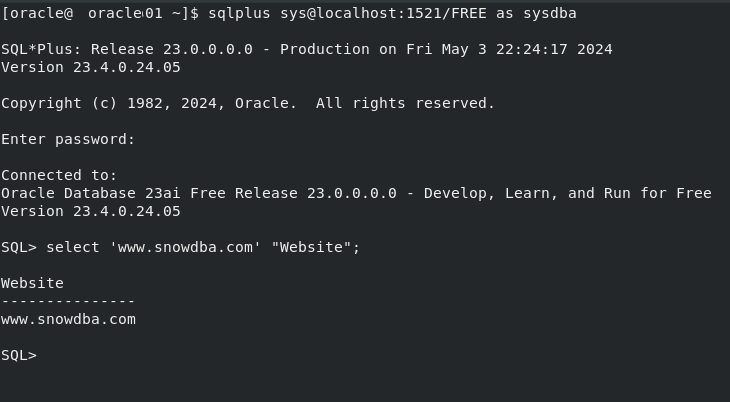
output from /etc/init.d/oracle-free-23ai configure
Specify a password to be used for database accounts. Oracle recommends that the password entered should be at least 8 characters in length, contain at least 1 uppercase character, 1 lower case character and 1 digit [0-9]. Note that the same password will be used for SYS, SYSTEM and PDBADMIN accounts:
Confirm the password:
Configuring Oracle Listener.
Listener configuration succeeded.
Configuring Oracle Database FREE.
Enter SYS user password:
************
Enter SYSTEM user password:
**********
Enter PDBADMIN User Password:
***********
Prepare for db operation
7% complete
Copying database files
Creating and starting Oracle instance
30% complete
Completing Database Creation
50% complete
Creating Pluggable Databases
71% complete
Executing Post Configuration Actions
93% complete
Running Custom Scripts
100% complete
Database creation complete. For details check the logfiles at:
/opt/oracle/cfgtoollogs/dbca/FREE.
Database Information:
Global Database Name:FREE
System Identifier(SID):FREE
Look at the log file “/opt/oracle/cfgtoollogs/dbca/FREE/FREE.log” for further details.
Connect to Oracle Database using one of the connect strings:
Pluggable database: oracle01.localdomain/FREEPDB1
Multitenant container database: oracle01.localdomain